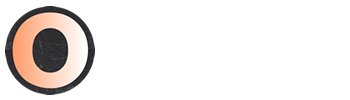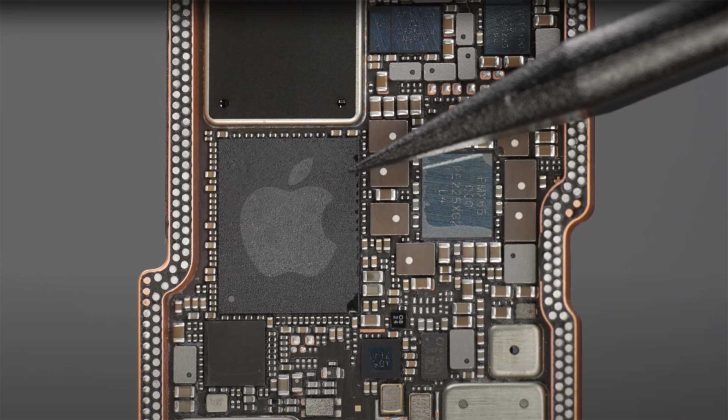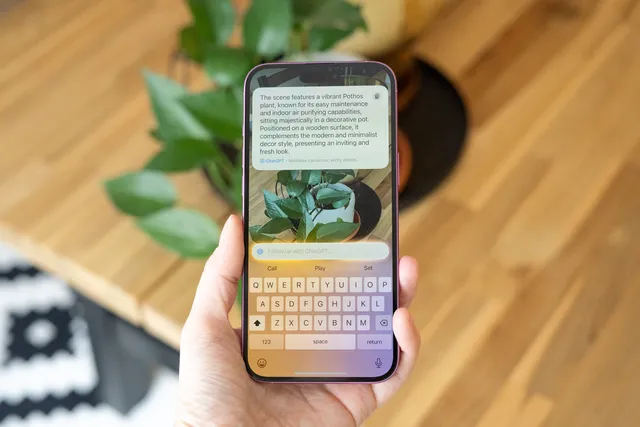5 steps to Smoothly upgrade your iPhone to iOS 18
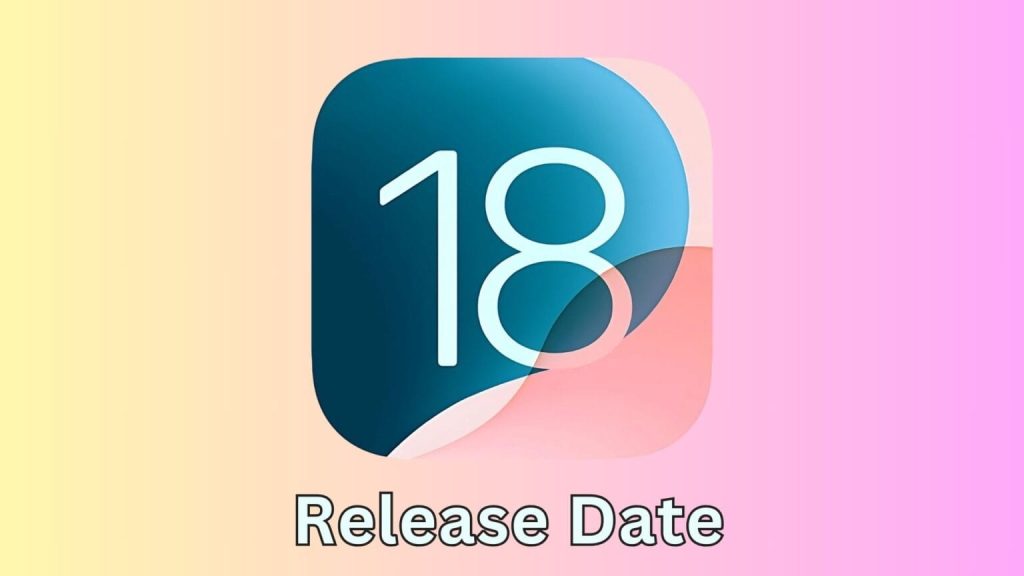
As Apple gears up for its highly-anticipated “It’s Glowtime” iPhone event, iOS enthusiasts are eagerly awaiting the opportunity to upgrade their devices to the latest operating system, iOS 18. But before jumping into the exciting world of new features and enhancements, here are a few essential steps to take in order to ensure a seamless transition to the upcoming iOS:
- Check Device Compatibility: It’s crucial to verify that your iPhone is compatible with iOS 18 to avoid disappointment and frustration.
- Upgrade to Latest iOS: To ensure a smooth transition, ensure that your iPhone is running the latest version of iOS before upgrading to iOS 18. This will minimize potential compatibility and stability issues during the upgrade process.
- Clear Some Storage: Upgrading to iOS 18 will require some storage space on your iPhone. It is advisable to clear some storage by deleting unused apps and files to make room for the new operating system. This will help to prevent any unforeseen issues that may arise from insufficient storage during the upgrade process.
- Back Up Your Data: As a precautionary measure, it is highly recommended to back up your data before upgrading to iOS 18. This can be done using iCloud or iTunes to safeguard your important files, photos, and other data in case anything goes awry during the upgrade process.
- Update All Apps: To ensure that all of your apps are compatible with the new operating system, update all of your apps before upgrading to iOS 18. This will help to prevent any app-related issues after the upgrade and will allow you to fully enjoy the new features of iOS 18 without any glitches.
By following these steps and preparing your device in advance, you can enjoy the latest features of iOS 18 without any interruptions or setbacks. Stay tuned for the latest Apple news and get ready for an amazing upgrade experience.
References and Citations:
- The NewsPress – Which iPhone will get IOS 18?……….
- Time Now – iOS 18 Release date is September 16……..
- Fast Company – Apple event live updates: iPhone 16, iOS 18……
Picture News