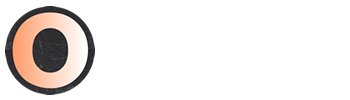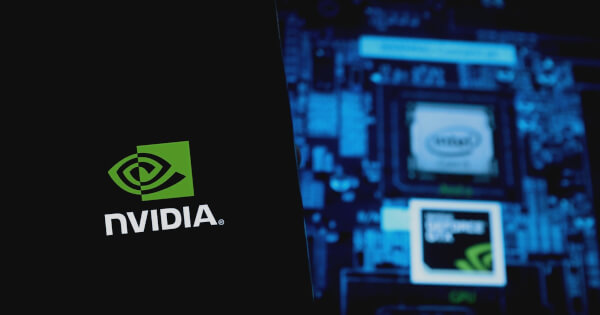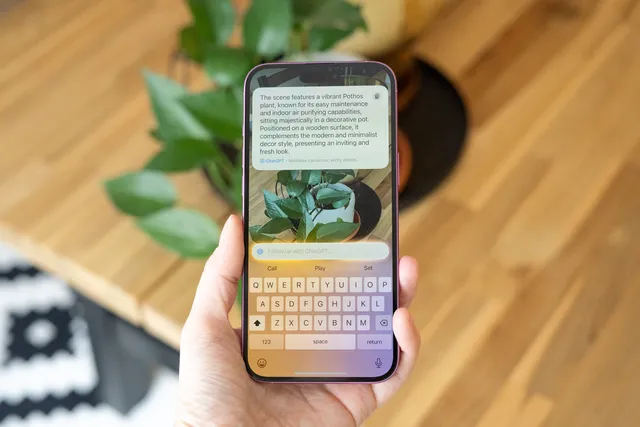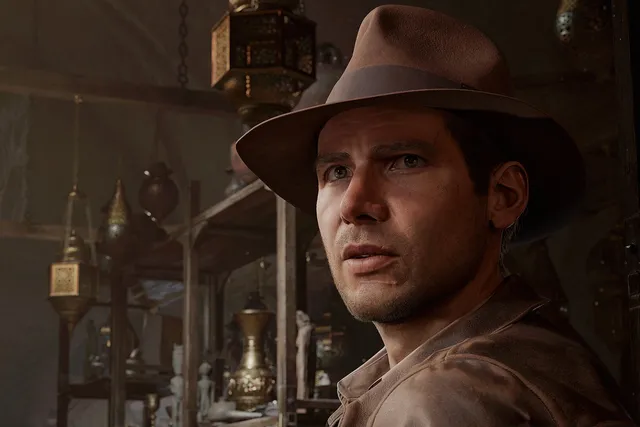OpenAI announces official launch of Canvas for writing and coding — here’s what’s new

OpenAI has officially launched Canvas, a new tool designed to assist users with writing and coding tasks. Building on the success of its AI-driven tools like GPT, Canvas offers a user-friendly interface that integrates the power of artificial intelligence to enhance both creative and technical work. The platform is aimed at anyone from casual users to professionals in need of assistance with writing, programming, and problem-solving.
Canvas represents a significant leap in OpenAI’s mission to democratize access to advanced AI tools and make them more accessible for everyday use. This new tool is designed to empower users by assisting them in various tasks, from drafting text to writing code and even debugging. By focusing on writing and coding, Canvas opens up new possibilities for content creators, developers, and anyone looking to make their work more efficient.
Key Features of OpenAI’s Canvas
Canvas is built with many innovative features that cater specifically to writing and coding. These include advanced language generation capabilities, a user-friendly interface, and integration with existing workflows. Here’s a breakdown of what’s new:
- Writing Assistance
Canvas provides robust support for writers of all types, whether they are crafting articles, emails, reports, or creative pieces. It can help generate ideas, suggest improvements, and even rephrase sentences to improve clarity or style. The tool can draft content from scratch based on a user’s input or assist with continuing incomplete ideas. Writers can also use it to check for grammar and spelling issues or improve the tone and structure of their work.
One of the most significant advancements in Canvas is its ability to provide context-aware suggestions. Instead of offering random prompts, the AI understands the content’s context and can suggest more relevant and precise edits or additions, ensuring the flow of the writing remains coherent.
- Code Writing and Debugging
Canvas brings similar support to coding, allowing developers to write, modify, and debug code more efficiently. The platform supports multiple programming languages, enabling users to request code snippets, troubleshoot issues, or even ask for complex algorithms to be written from scratch.
With Canvas, developers can generate code for specific tasks or functionalities. For example, they could request a Python script to scrape data from a website or get a function to optimize a certain process. Canvas can also help with debugging, identifying common errors in the code, and offering potential solutions.
- Natural Language Processing (NLP) for Technical Tasks
Canvas integrates powerful natural language processing tools to bridge the gap between coding and human language. Users can interact with Canvas by typing natural language queries, and the AI will translate these requests into functional code. This is especially useful for beginners or those not fully familiar with technical jargon, allowing them to communicate with the platform in simpler terms.
For example, a user could type “write a Python script to count the number of words in a text file,” and Canvas would generate the appropriate code without requiring the user to specify every detail of the code structure. This NLP-driven feature is a game-changer for both novice and experienced developers.
- Collaborative Features
Canvas also introduces collaborative features that allow users to work together seamlessly. Whether it’s writing a report with colleagues or working on a coding project with other developers, the platform enables real-time collaboration. Multiple users can work on the same document or codebase simultaneously, with Canvas providing real-time suggestions and helping maintain consistency across contributions.
This collaborative aspect makes Canvas particularly attractive for teams in remote work environments, where working together efficiently is critical. The tool integrates with popular collaboration platforms, allowing users to seamlessly share their work and get feedback without leaving the platform.
- Customizable Settings
Canvas offers customization options, enabling users to tailor the AI’s responses to their needs. For example, writers can choose the tone they want for their writing (formal, casual, technical, etc.), while developers can set preferences for code style, such as whether to use Python 2.x or 3.x. This level of customization ensures that Canvas can align with the user’s personal or professional style, whether they’re working on a creative project or developing enterprise-level software.
What’s New in the Official Launch?
While the technology behind Canvas has been available in various forms for a while, the official launch comes with several new features and improvements that make the platform more robust and versatile. Some of the new additions include:
- Expanded Language Support: Canvas now supports an even wider range of programming languages, such as JavaScript, Go, Ruby, and C++, in addition to Python. This ensures that developers working in any number of programming environments can benefit from the platform.
- Enhanced Contextual Understanding: The updated model behind Canvas is better at understanding the context in both writing and coding tasks. This means that the AI can offer more relevant suggestions, and users can expect more accurate results based on the specific needs of their project.
- Improved Integration with IDEs (Integrated Development Environments): For developers, Canvas can now integrate directly into popular IDEs, such as Visual Studio Code and IntelliJ IDEA, making it even easier to use while coding. This integration saves time by providing a seamless experience where users can write and test code within their existing workflow.
- Advanced Collaboration Tools: Canvas’s collaborative features have been expanded with new real-time editing options, chat functionality, and version control, making it even easier for teams to work together on projects. This is particularly important in fast-paced environments where rapid iteration and feedback are necessary.
Potential Impact on Writers and Developers
For writers, Canvas offers the potential to streamline the writing process by automating tasks like brainstorming, drafting, and editing. It can significantly improve productivity, especially for professionals who regularly work with large amounts of content, such as journalists, marketers, and copywriters.
Developers, on the other hand, can benefit from Canvas’s ability to assist with code generation, debugging, and even documentation. By providing suggestions and helping to identify bugs, the platform can accelerate the development process and reduce the likelihood of errors slipping through. For novice developers, Canvas also serves as an invaluable learning tool, allowing them to explore coding without feeling overwhelmed.
Future of Canvas and AI in Writing and Coding
With its official launch, OpenAI’s Canvas is poised to have a significant impact on the writing and coding industries. As artificial intelligence continues to evolve, tools like Canvas will likely become more integrated into everyday workflows, assisting users with more complex and specialized tasks.
Future updates could include even more advanced features, such as the ability to handle more nuanced writing styles or work with additional programming frameworks. OpenAI may also continue refining the AI’s ability to understand specific domain-specific language and provide more personalized recommendations based on user preferences.
OpenAI’s official launch of Canvas is an exciting development for both writers and developers. By bringing cutting-edge AI technology to the tasks of writing and coding, Canvas is set to enhance productivity, streamline workflows, and support more creative and technical work. With its ability to generate, edit, and debug content, Canvas has the potential to be a game-changer for professionals across many industries. As AI technology continues to advance, tools like Canvas are likely to play an increasingly central role in shaping the future of work.